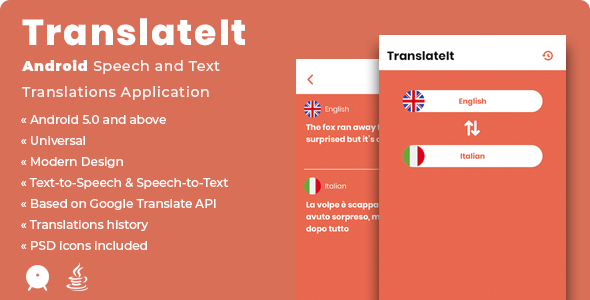Overview
TranslateIt is a great solution for those who need to quickly build a mobile app to translate text and speech into many languages with just a click.
* In case your device will show a Toast message saying “Can’t open file”, just download the Astro File Manager app here: https://play.google.com/store/apps/details?id=com.metago.astro&hl=en
and use it to install the APK. This may happen because of new Android Security options *
Description
TranslateIt is a full-working template (UI + Source Code) to select a source and a target language, and translate any text or speech with the power of the Google Cloud Translation API.
You can keep a history of your translations, as well as share them to social network apps, Mail and SMS.
The design is clean, dark mode, code is commented and project folders and files are well organized in the package.
• Check out the Features section below to see what this app does.
• Read the online Documentation to learn how to configure the template’s features.
• Take a look at the Change Log on the bottom of this page when an update gets released.
Extended License
As per Envato Marketplace Terms, the Extended License applies to all applications that charge money to their users. In case your users will not be charged of money through your own version of this app, you can still buy it under a Regular license.
Therefore, you must buy this template under and Extended License if your plans are either one or more of the following:
- Add In-App Purchase or any other Payment Gateway in the source code and publish the app for free on the App/Play Store – NOTE: If you want to publish your own version of this application for FREE only, then you can still buy it under a Regular License.
- Publish this application as a PAID app on the App Store.
- Transfer the live app of your own verison of this app on the App/Play Store to another owner by selling your ownership on flippa.com or similar marketplaces.
IMPORTANT: You ARE NOT allowed to sell or share the original source code of this template anywhere due to copyright infringement
Features
Java/XML language – Native Android Studio project – Edit the template as you wish with the power of Android Studio and Java code.
Android 5.0 and above, Universal – Run your app on about 80% of Android devices
Select source and target languages – Choose your desired languages from a list of names and flags.
Swicth languages – In the Home screen, you can switch source and target languages with just a click on the double-arrow button.
Translations history – Every time you perform a translation, it gets stored in a loocal array and you can browse it in the History screen. You can also share or delete them.
Tap-and-hold to speech – This application offers a speech-to-text feature. Tap and hold the microphone button, speak and let the app detect your speech (for the source language).
Copy and Paste text – You can copy the translated target string and paste it anywhere, or paste a copied text as source language to translate it.
Type your source text – Are you in a noisy place? Don’t worry, you can just write your text to translate it.
Text-to-Speech – Listen to the source and target voices.
AdMob Interstitial ads – Get some revenue from full-screen advertisement banners
Modern, clean design – The UI has been carefully crafted to offer the best user experience to your clients.
Online Documentation – Read the extensive guide of this template to be able to configure it properly.
PSD icons included in the package – App and buttons icons are stored into a PSD folder, for easy image replacement.
Requirements
The latest official version of Android Studio – Beta versions of an IDE usually never work 100% properly, and the code of this app has been written using the latest official version of AS (download it here. You must use it and avoid Betas.
An Apple Mac or Windows computer, updated to its latest OS version – It’s always good to keep your computer’s OS up to date, technology keeps growing and I follow its changes, as well as updating my templates every time a new OS gets released.
A Google Play Developer Account – This is needed for you to publish apps on the Play Store. You can still edit and test this template on Android Studio without that account though.
A Google Cloud Platform Project and Billing set – Make sure you registered your credit card in the Google Billing section of your account and have created a Project in your own Cloud Platform page.
Basic knowledge of Android Studio and Java/XML language – You don’t need to be a skilled or professional developer, anyway it’s recommended to have at least the basic knowledge of what you’re dealing with, in order to be able to customize this template and publish your applications on the Play Store.
An active AdMob account – Unless you want to remove ads in this app, you need to sign up for an AdMob account to display them.
A real device to test the app before submitting it to the Play Store – Emulators may fail during tests, they are not reliable as a real device is, so I strongly recommend you to always run this application on a real phone/tablet. This is also suggested by Google’s official Guidelines.
Change Log
September 26, 2019
- First release, Android Studio 5.0 and above - Native Android Studio project, Java/XML language
Support
For any support requests, please contact me through my Profile’s Contact Form
Rate my Work
Your support is always greatly appreciated, from comments to product’s reviews, so please click here to rate your purchases!
Kindly Note: We update new contents like WordPress Themes, Plugins, PHP Scripts everyday. But remember that you should never use this items in a commercial website. All the contents posted here for development & testing purpose only. We’re not responsible for any damage, use at your own RISK! We highly recommend to buy TranslateIt – Android Speech and Text Translations Application from the The Developer ( xscoder ) website. Thank you.
Download = TranslateIt – Android Speech and Text Translations Application-[Updated].zip