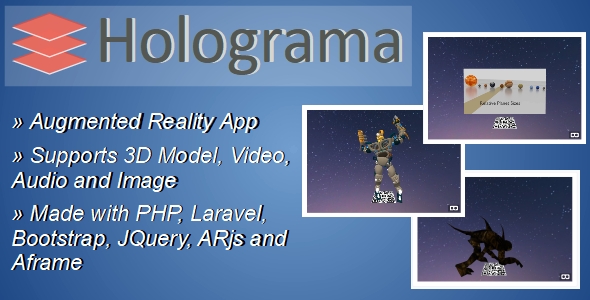Holograma is a web application that allows you to create augmented reality experiences with markers, using images, videos, audios and 3D models. Go to the app URL, point your smartphone camera over the marker (target) and the magic will happen in front of your eyes.
Augmented reality scenes made with the Holograma App
The Holograma supports augmented reality with:
- Videos – mp4;
- Audios – mp3;
- Images – jpg, png and gif;
- 3D Models – glTF 2.0 (embedded ou binary): .gtlf, .glb.
Showing a Banner Or Image
Playing a Video
Showing a 3D Model
How People Are Using the Holograma
The Holograma can be used to add augmented reality to business cards, invitations, flyers, handouts, curriculum, real estate books and more.
Do It Yourself
What will you need?
Go to the bit.ly URL (app URL) and point your smartphone camera over the marker to see augmented reality.
NOTE: For better stability, do not scan the marker on your computer screen.
Technologies
- HTML5
- CSS3
- PHP
- MySQL
- Laravel
- JQuery
- Bootstrap
- WebRTC
- WebGL
- ARjs
- Aframe
Main Features
- Two types of users: Admin and Editor;
- The Editor can create and manage his augmented reality scenes and change profile data;
- Admin can manage users, manage augmented reality scenes and change app settings;
- Admin can customize the theme: change the app name, main color, logo and icon;
- Bit.ly integration;
- Automatic generation of markers (targets);
- Admin and Editor can create and manage custom markers;
- Preview and download marker as pdf or png;
- Upload file configuration: file size, media width, media height and media duration;
- Manual with installation and use instructions.
Requirements
- Apache Server;
- PHP >= 7.1.3;
- GD PHP extension;
- Domain with SSL Certificate;
-
For generation of augmented reality in smartphones:
- Android 6+;
- iOS 11+.
For information about the installation requirements click here.
Attetion
- Holograma is a marker based augmented reality web app;
- It supports one marker in each scene;
- Markers must be at least 3 centimeters in size.
Change log:
Version 2.0 - November 22, 2019 - Security fixes - Alter tables structure and relationship - Update Aframe to latest version - Add custom markers creation and management - Add improvements to stability of augmented reality scenes - Add Bit.ly integration - Remove unstable QR Code marker - Remove QR Code options [ATTENTION]: Version 2 is not compatible with version 1. Therefore, you need a fresh installation. Version 1.3 - August 16, 2019 - Add option to improve QR Code readability by smartphone camera - Fix the size of rendered objects - Adjust the preview panel Version 1.2 - August 06, 2019 - Add more stability in augmented reality scenes - Add improvement to scene lighting - Add message on top of QR CODE when scene status is not public Version 1.1 - July 20, 2019 - Fixed problem model validator - Fixed problem camera calibration Version 1.0 – July 19, 2019 - Initial Release
Kindly Note: We update new contents like WordPress Themes, Plugins, PHP Scripts everyday. But remember that you should never use this items in a commercial website. All the contents posted here for development & testing purpose only. We’re not responsible for any damage, use at your own RISK! We highly recommend to buy Holograma – Augmented Reality Builder App from the The Developer ( leanddrodev ) website. Thank you.
Download = Holograma – Augmented Reality Builder App-[Updated].zip