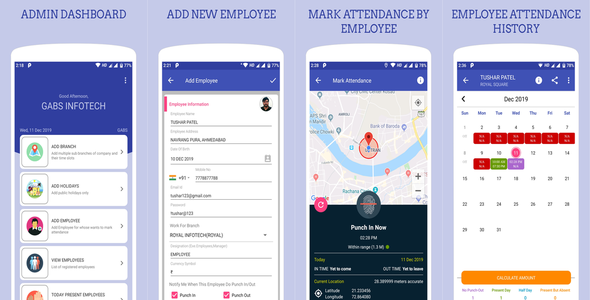Employee Attendance is a time tracking solution android app for maintaining daily attendance records.It allow employees to mark their attendance within decided range/area or from anywhere in the world. It captures the exact Check in and check out time of employees and stores in firebase and hence you can track your employees attendance online anytime. Is also captures current location of employee at which employee has mark attendance and hence you can track exact location of employee to verify whether employee is misguiding or not.
Employee Attendance app can be used either by large or small business to monitor the attendance of their respective employees.
FEATURES:
- Intuitive and easy to use user interface.
- Multiple company registration.
- Add company branches(Geo-fence).
- Add branch wise public holidays.
- Add branch wise new employees, set working hours, map geofence and android phone (optional).
- View branch wise registered employees.
- Mark attendance.
- View branch wise present employees.
- View branch wise employees attendance report,modify it.
- Export & share branch wise employees attendance report in PDF format.
- Calculate branch wise employee salary and share salary slip.
- Change password.
- Broadcast branch wise notifications.
- Notes / Rules.
- Popup for new application update.
- Settings with Feedback, Share Apps, Rate Us and Skype Id for discussion.
- Admob Integrated [Interstitial / Banner].
- Source code use Android proguard that protect from decompile app.
- Target SDK 28- support newest android version 9.0. Support android version from 5.0 to 9.0 and newer.
- Tested run well on various android devices.
- Stable source code.
- Easy To Reskin no extra coding is required.
Application Flow :
Company Registration & Verification
- Register your company first.
- Verify your company.
Admin
- Admin account creation.
1.1 Only one admin exist per company. - Add/Update company branches(Geo-fence).
2.1 Register your company/sub branches (where your employees are working) along with their exact locations. - Add/Update branch wise public holidays.
3.1 Add branch wise public holidays.
3.2 Employees are not allowed to mark their attendance on public holidays. - Add/Update branch wise employees.
4.1 Allow to add your employee for which you wants to track attendance.
4.2 Set day wise working hours against employee.
4.3 Set rule for allow employee to mark his/her attendance from their person android phone or not.
4.4 Set rule for allow employee to mark his/her attendance from fix area/range or from any where in the world.
4.5 Share details(like Id,Password, Company code) to employee once employee added successfully.So by using these details employee can do login from application and mark their attendance. - Approve/Reject employee phone mapping request.
5.1 If rule is enable against employee to mark his/here attendance from their person android phone only than employee will send device mapping request from their personal android phone and you as admin will get notification and find request here in list.
5.2 You can approve or reject device mapping request. - View branch wise all employees.
6.1 You can see branch wise all employees and also update it. - View branch wise employee attendance and modify attendance.
- Calculate branch wise employee salary.
8.1 You can see day wise employee attendance status like Present, Half day Present, No Punch-Out, Present But Leave.
8.2 You can calculate employee salary based on your their attendance. - Change Password.
- Send branch wise notification message.
10.1 Write down your message & choose branches to which you wants to send message. - Add important notes/rules.
Employees
- Authentication.
1.1 Do authentication using the details provided by admin user. - View profile.
- View public holidays.
- Mark attendance.
- Send phone mapping request.
5.1 Send request from the device which you wants to use to mark your daily attendance. - View attendance.
6.1 You can see your day wise attendances including your IN/OUT timing, no of Present days, no of times you present for Half day, no of times you forgot to mark Punch-Out, no of times you you come to office but you leave too early. - Change password.
- View notes/rules.
Click here to understand application flow
Note : Here day wise working hours are allocated against each employee.
Requirements :
Android Studio 3.5.0 or above.
SDK version 5.0 to Latest.
Gradle : 5.4.1
Demo link : Click here
Login credentials:
Company Code :
GABS
Admin :
tushar2019@gmail.com
!tushar@2019
Employee :
jatin2019@gmail.com
!jatin@123
Support :
For any query you can contact me through below :
Email : gabsinfotech@gmail.com
Skype : live:.cid.63b2ea239d7299a3
Kindly Note: We update new contents like WordPress Themes, Plugins, PHP Scripts everyday. But remember that you should never use this items in a commercial website. All the contents posted here for development & testing purpose only. We’re not responsible for any damage, use at your own RISK! We highly recommend to buy Employee Attendance : With/Without Geo-fence ( Source Code ) from the The Developer ( TusharGabani ) website. Thank you.
Download = Employee Attendance : With/Without Geo-fence ( Source Code )-[Updated].zip