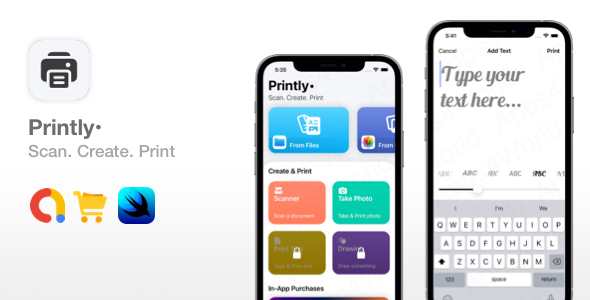Latest version [Nulled] , powered by Apps4World
VIDEO DEMO
Printing apps are very convenient, allowing users to scan documents, snap photos and print them instantly from their phones. Some of the top apps like “Smart Printer App & Scanner” are making $100k/month according to this sensortower report. We’ve added a unique feature to this app, which is the drawing tool that lets users draw and print their drawings. Also, the type & print feature includes font styles, and sizes, which makes our app stand out from competitor apps.
WHAT DOES THIS PRODUCT OFFER YOU
You will get the source code of the app that you see in the video demo. Nothing more or less than what the video demo shows. Feel free to ask questions before buying. The app is built using SwiftUI and supports iOS 14+. The app has 4 main tools to create content and 2 ways to import content for printing. The printing feature is 100% native and handled by iOS.
WHAT DO I NEED TO GET STARTED
You will need a Mac computer with Xcode 13 installed. This app requires iOS 14+. All app templates on this website are for iPhones, with no iPad support. AdMob account is required if you want to show ads in the app. Make sure your Mac has the CocoaPods already installed since this is a minimum requirement to install the AdMob framework.
HOW DOES IT WORK
– The tools at the top are Import from Files and Import from Photos. Allows users to import documents/photos from the iFiles app or photos from the Photos library app.
– The tools at the bottom are meant to create & print.
– The scanner tool uses Apple’s native scanner/camera that auto-detects and scans documents.
– Take a photo tool uses the camera viewer to take a photo and present the printing flow.
– Typing tool lets the user type text, and adjust the text size and font.
– Drawing kit is a unique tool for printing apps. This tool lets users draw anything they want and then print it.
– You can see that 2 tools are available only via in-app purchases. Also, the app lets users print only 2 items for free, then unlimited printing is available via in-app purchases. In-App Purchases are handled via a private framework. This framework doesn’t support subscriptions. You can use this framework for any other games/apps that you want to add in-app purchases. You will not get the source code for the in-app purchase framework. If you want auto-renewable subscriptions, please contact us or search for ‘PurchaseKit by Apps4World’ in order to get the full version of the PurchaseKit product.
OPPORTUNITIES FOR YOU
Some apps allow users to print web pages, so this may be a great feature to add. Another great idea would be the option to print 1 photo into multiple pages, for example, if you want to create a large poster, you can have a feature that splits the photo into 4 equal parts, then the printer would print each part on a separate page, so the user can create a large poster from those pages. If you want to add more creative tools, then a border for photos can be a cool idea as well.
CONTACT US
Skype: Apps4World
Website: https://apps4world.com/
E-Mail: support@apps4world.com
IMPORTANT – YOU MUST READ THIS
The app uses a private framework that takes care of many things like presenting the printing flow, importing files/photos, as well as the in-app purchases code. You must configure the app with your own CodeCanyon license code, this means that the app requires an internet connection in order to verify your purchase code every single time the app launches. We are doing this to avoid fraud and allow only legit buyers to use this app template. It’s important we do this, so anyone with malicious intent, if they get access to the source code, either via CodeCanyon or some fake/scam websites, will block their access and they will not be able to use the app without a CodeCanyon license.
If you want a clean version without the framework, internet connection requirement, and license code validation, then make sure you contact us before buying this product. We can offer you the official clean version, after we have a chat via email, to ensure that you are a serious and legit buyer.
If you need any assistance or customization work, don’t hesitate to send us an email at support@apps4world.com
As always, we wish you good luck with this product, and don’t forget to subscribe to our YouTube channel, so you could be the first one to know when a new app template is released.
Kindly Note: We update new contents like WordPress Themes, Plugins, PHP Scripts everyday. But remember that you should never use this items in a commercial website. All the contents posted here for development & testing purpose only. We’re not responsible for any damage, use at your own RISK! We highly recommend to buy Printly – Smart Printing from iPhone from the The Developer ( Apps4World ) website. Thank you.
Download = Printly – Smart Printing from iPhone-[Updated].zip