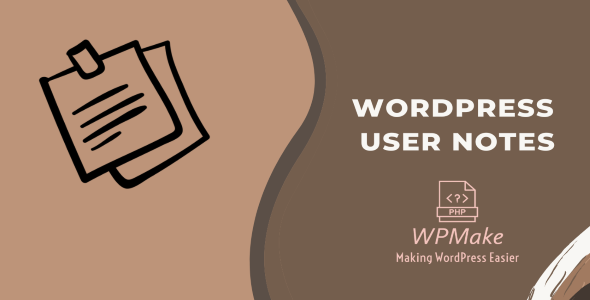Latest version [Nulled] , powered by wpmake22
Sometimes we as the owner of a site just want to write some content that is to be
seen only by a specific user that may be some instruction to do something or just an
information about something. It is not directly possible in WordPress to write some content
that is visible to only some specific user. WordPress User Notes provides a way to write a
private note for users which is displayed in an attractive way. It also allows to write a global
content that is visible by every users. This plugin also has support tab for WooCommerce My
Account and the user note writing section is also provided in orders details in wp-admin.
Features:
User Notes plugin comes with the following features:
- Shortcode Support :
[wpmake_user_notes] shortcode can be used to display the notes written for the user anywhere in your site.
- WooCommerce Support :
A tab titled as User Notes will be added to the WooCommerce my account page where the user can view the note written for him.
- Individual User Note :
Allows owner of the site to write user specific note to be displayed to that particular user. In user edit in wp-admin and order details of WooCommerce a section is provided to enter note for that specific user
- Global User Note :
Allows owner of the site to write global note to be displayed to every user of his site.
How to install:
- First of all download the zip file from codecanyon.
- Extract it, you will find two files, one is the User Guide and another is the zip file for this plugin.
- Now go to your WordPress site and Click on Plugins -> Add new.
- A File uploader interface will open and select the downloaded zip file.
- Install and Activate the plugin.
How to use the plugin features:
- To use the plugin feature you will have to go to Users -> User Note menu.
- In above image you will see two options are given in the settings.
- WooCommerce Account Tab :
This option will create a tab titled as User Notes which will be added to the
WooCommerce my account page where the user can view the note written for him. - Broadcast Note :
Anything written in this setting will be broadcasted to all the users of the site. This area should be used to write global content which not specific to any user but is common to all the users of the site.
- Specific User Note :
User specific notes can be written from two places.
- In user edit of wp-admin:
When you try to edit a user profile form Users tab, on scrolling down you will
see a WordPress User Notes Section where you can write note specific to
that particular user and it will be broadcasted to him -
Order details of woocommerce:
When you see order detail of specific order, then on scrolling down you will
see a WordPress User Notes section where you can write note specific to that
particular user who had done that particular ordering and it will be
broadcasted to him.
- In user edit of wp-admin:
- Final Result :
The output can be shown in two ways:
-
By Shortcode:
The [wpmake_user_notes] shortcode can be used to display the notes for a
particular user anywhere in the site -
By WooCommerce Tab:
In the my account page a new tab User Notes will be created which can be used to display all the notes for the particular user
-
By Shortcode:
Help and Support
For support and feature requests, please send a message via theSupport page.
Pre-sale questions
If you are evaluating the WordPress User Notes plugin and you have questions you can send a message, we will be happy to help you to find the answers you are looking for. Thanks!
Changelog
= 1.0.0 = 06-06-2022 * Initial Release
Kindly Note: We update new contents like WordPress Themes, Plugins, PHP Scripts everyday. But remember that you should never use this items in a commercial website. All the contents posted here for development & testing purpose only. We’re not responsible for any damage, use at your own RISK! We highly recommend to buy WordPress User Notes from the The Developer ( wpmake22 ) website. Thank you.
Download = WordPress User Notes-[Updated].zip