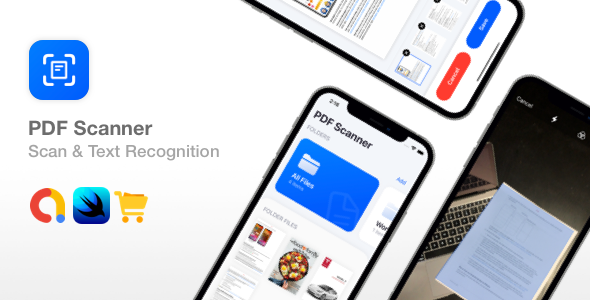Latest version [Nulled] , powered by Apps4World
VIDEO DEMO HERE
You probably know by now how profitable the PDF Scanner apps are. See for instance this scanner, making $3m/month, or this one making $500k/month. Most of the apps are using the same technique to scan documents, allow you to create a PDF from scanned images and some of them offer text recognition features as well. You’ve been asking for a PDF scanner app for a while, and it’s finally here, fully developed in SwiftUI and using all native frameworks from Apple. No 3rd party products, APIs, or frameworks, so you don’t need to worry about something breaking or not being supported in the future.
WHAT DOES THIS PRODUCT OFFER YOU
You will get the source code of the app that you can see on the video demo. Nothing more or less than what the video demo shows. Feel free to ask questions before buying. The app is built using SwiftUI and supports iOS 14+.
The app operates 100% on native frameworks from Apple, used for document scanning and text recognition, giving you great peace of mind, not having to worry about any 3rd party solutions.
Some of the native document scanning features include: auto vs manual scanning, edit/crop/rotate scanned files, apply filters for scanned files, turn on/off camera flash, auto-detect the document edges.
The app has full support for dark mode, so if you want to change the colors for light or dark mode, it’s very easy to do so in the Xcode Assets document.
WHAT DO I NEED TO GET STARTED
You will need a Mac computer with Xcode 12 installed. This app requires iOS 14+. All app templates on this website are for iPhones, with no iPad support.
The entire app is built using SwiftUI. The app has Google AdMob Ads, so you will need an AdMob account.
HOW DOES IT WORK
– By default, the app starts with 2 folders: All Files and Work folder, both of them are empty.
– The user can create more folders. All folders created by the user can be deleted, with the exception of the All Files folder, which can not be deleted.
– When the user is about to delete a folder, they will get an alert, informing them that deleting a folder will not delete the files located in the folder.
– Tapping the scan button, will present the camera view, which offers a variety of features like: auto vs manual scanning, edit/crop/rotate scanned files, apply filters for scanned files, turn on/off camera flash, auto-detect the document edges.
– The user can scan multiple pages, then save them as part of a document.
– Once the scanning process is complete, the user taps save which will hand over all scanned files to the app, where we let the user preview each scanned page and the option to delete any of the scanned files before they save the document.
– All scanned files are stored in the Documents folder of the app, so whenever the user deletes the app, all scanned files will be lost as well.
– Tapping on a document, will open the preview mode, where the user can delete the document, share the document as a PDF or extract the text from a given page using text recognition (OCR) which is powered by Apple’s framework. Currently, the app supports English only for text recognition.
– On the settings tab, the user can set up a passcode for the app, so anytime they launch the app, they will be asked to enter the passcode. If the user enters the background mode, when coming back into the foreground, they will not be asked for a passcode. It’s up to you if you want to increase the security level by asking the user for a passcode all the time.
– The app has in-app purchases to allow users to scan as many documents as they want, remove the ads and unlock the text recognition feature. In-App Purchases are handled via a private framework. This framework doesn’t support subscriptions. You can use this framework for any other games/apps that you want to add in-app purchases. You will not get the source code for the in-app purchase framework.
WHAT’S NEXT?
This app is already powerful enough, with passcode protection, text recognition, folders, and more. But you can definitely take it to another level by implementing some filtering features, to let users filter documents. You can also add our QR Scanner app template into this one, give your users even more scanning features. You can take the text recognition to the next level, adding language support, because currently, the text recognition works with the English language only. Search text in a large scanned document is another great idea that can be achieved using text recognition.
IMPORTANT – YOU MUST READ THIS
The app uses a private framework that takes care of many things like saving/deleting documents, loading the document thumbnail, sharing the PDF document, extracting the text from the image, previewing the document. You must configure the app with your own CodeCanyon license code, this means that the app requires an internet connection in order to verify your purchase code. We are doing this to avoid fraud and allow only legit buyers to use this app template. If you want a version without the framework, internet connection requirement, and license code validation, then make sure you contact us before buying this product.
CONTACT US
Skype: Apps4World
Website: https://apps4world.com/
E-Mail: [email protected]
If you need any assistance or custom work, don’t hesitate to send us an email at [email protected]
As always, we wish you good luck with this product and don’t forget to subscribe to our YouTube channel, so you could be the first one to know when a new app template is released.
Kindly Note: We update new contents like WordPress Themes, Plugins, PHP Scripts everyday. But remember that you should never use this items in a commercial website. All the contents posted here for development & testing purpose only. We’re not responsible for any damage, use at your own RISK! We highly recommend to buy PDF Scanner – SwiftUI Text Recognition Document Scanner from the The Developer ( Apps4World ) website. Thank you.
Download = PDF Scanner – SwiftUI Text Recognition Document Scanner-[Updated].zip